|
|
|
|
|
|
|
| |
System Requirements:
Web Browser Requirements:
Note:
- With respect to Internet Explorer compatibility, new features being added to the Angus AnyWhere modules will only be certified for use on modern web browsers. To ensure optimum performance with future updates, users are encouraged to upgrade to IE11 or the latest version of any of the browser types listed below at their earliest convenience.
Tenant Requests is powered by Angus AnyWhere and to ensure full compatibility, staff members who require access to this module, as well as any other Angus AnyWhere modules, on their desktop or laptop computer must have the latest version of one of the following browsers:
-
Internet Explorer 11 (see the note above concerning older versions of IE)
- Microsoft Edge
- Google Chrome
- Mozilla Firefox
In order for the Angus AnyWhere modules to function properly within Axis Portal, pop-ups and cookies must be enabled. If you do not want these features enabled, in general, you can create custom pop-up and cookie settings for Angus AnyWhere, as outlined in the links below:
Printing Work Orders and "Shrink to Fit":
When printing work orders, some browsers have a default shrink to fit option, which may cause some work orders with large amounts of information to be shrunk down to an unacceptably small size. Overriding this option corrects the issue.
In Microsoft Edge:
- Start the process of printing either a Tenant Request or Preventive Maintenance work order using the Print button.
- In the window that opens, look for the Scale dropdown list on the left. Change the default Shrink to Fit setting to 100%.
- Click Print.
In Internet Explorer 11:
-
Click on the Tools menu.
- Select Print, and then Page Setup.
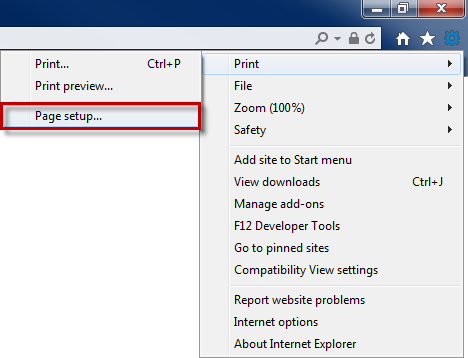
- In the Page Setup window that opens, uncheck Enable Shrink-to-Fit.
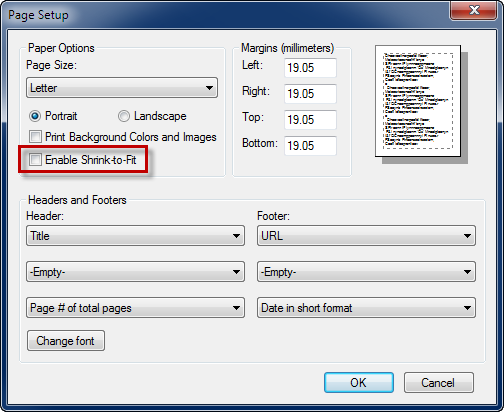
- Click OK.
|
|
Last Updated: June 21, 2016
|
|
|
|
|